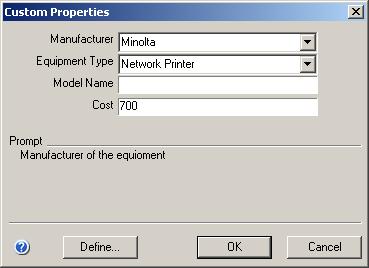
This dialog is used to view and edit user-defined data of shapes.
You can call the dialog from the Format / Custom Properties menu, or from the context menu in the document window (the Custom Properties item). Prior to calling the dialog, select the shape which properties you're going to view or edit. If there are several selected shapes, the properties will be shown for the shape with primary selection (the one that displays green handles). If the shape has no custom properties, you'll be offered to define them and the Define Custom Properties dialog will be opened.
The Custom Properties dialog in Windows:
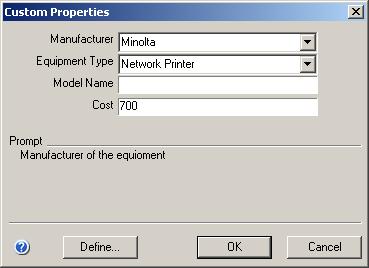
The Custom Properties dialog in Mac OS X:
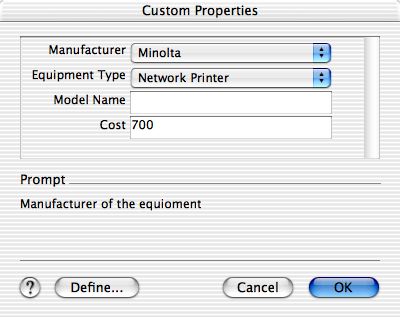
The upper part of the dialog displays the list of custom properties of the shape. The list contains the names of the properties (the Label field in the Define Custom Properties dialog) and the values of the properties (the Value field in the Define Custom Properties dialog). Depending on the value format, the value field may be either an input field, or a drop down list.
Prompt - displays the tip for the property (if it was defined in the Prompt field of the Define Custom Properties dialog).
Define... - calls the Define Custom Properties dialog where you can edit the existing properties, or add new ones.